
Contacts (Menu 3)
You can save names and phon
e number
s (con
tact
s) i
n
t
h
e
phone’s memory and in the SIM card’s memory.
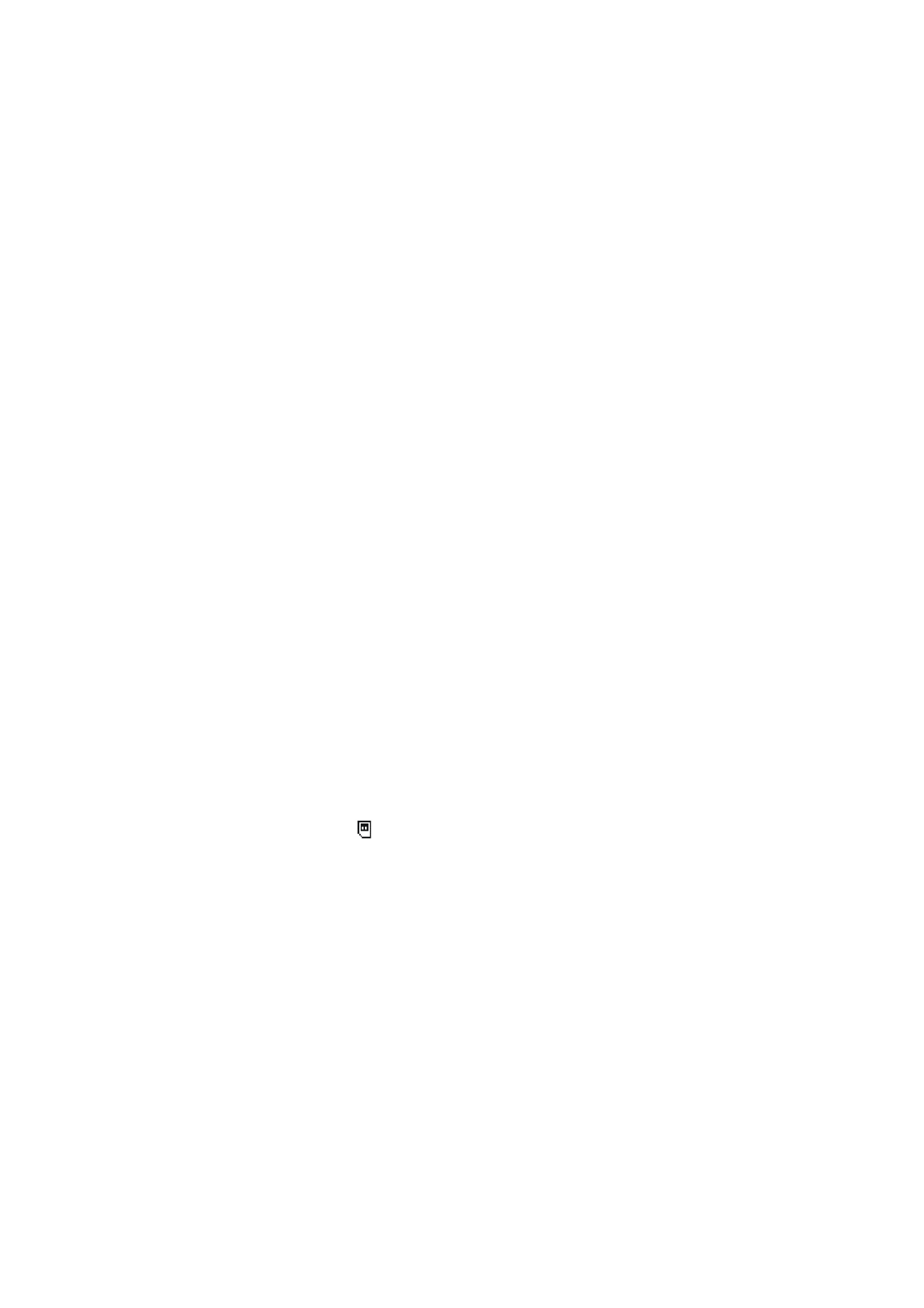
70
Copyri
ght
©
2
005 Nokia. All ri
gh
ts reserved
.
•
The phone’s memory may
save up to 50
0 names with numbers and text notes
about each name. You can al
so save an
image for a certain number of names.
The number of names that
can
be saved
depends on the length of the names,
and the n
u
mber and l
ength of the p
h
one numbers and text items.
C
o
ntac
ts us
e s
h
a
red memory,
se
e
Shared Memo
ry
on page
11
.
•
The phone supports SIM cards that can sav
e up to 250 names and phone
numbers. Names an
d numbers saved in th
e SIM car
d
’s memory, are indicated
by .
Se
lect
ing set
ti
n
gs f
o
r
cont
acts
Pre
ss
Me
n
u
and select
Contacts
and
Settings
. Select
•
Memory in
u
se
to select th
e memory y
o
u want to use for
yo
ur contacts. To
recall names an
d
n
u
mbers from both
memo
ries for contacts, select
Phone and
SIM
. In that case, the name
s and
numbers will be saved in the phone’s
memory.
•
Contacts view
to select how th
e names, numbe
rs and images in co
n
tacts are
disp
layed.
•
Memory st
atus
to see how many names and p
h
one numbers are curren
tly
saved and how many can still be saved
in th
e selected memor
y f
o
r contacts.
Saving names and phone
numbers (Add
name)
Names and numbers will be save
d in the used memo
ry, see
Select
in
g
set