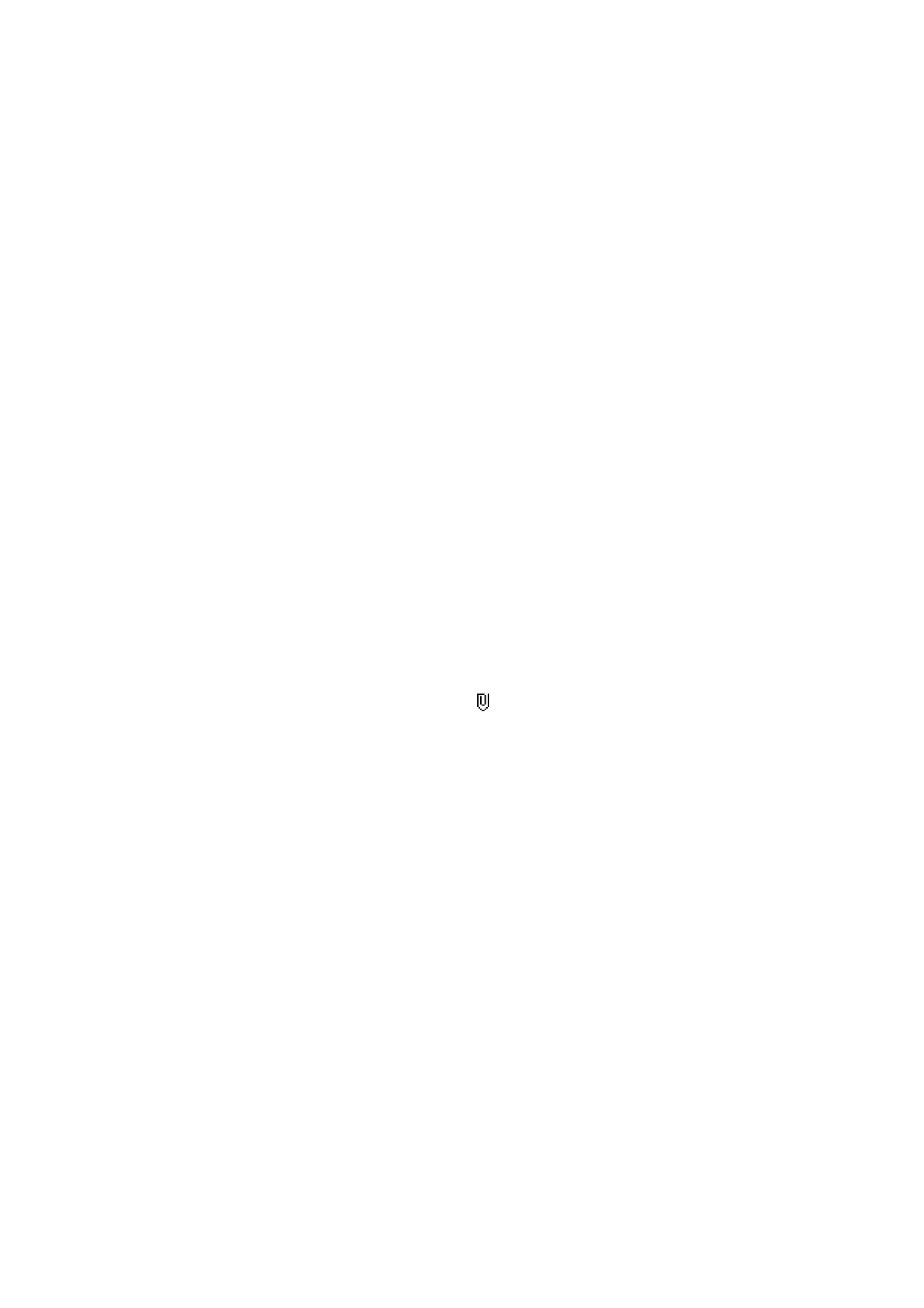
Delete messages
.

61
Copyri
ght
©
2
005 Nokia. All ri
gh
ts reserved
.
To delet
e all messages
fr
om all fo
lders,
select
All messages
and
when
Delete all
messages from all
fo
lders?
is di
splayed, pr
ess
OK
. If the folders contain unread
messages, the
ph
o
n
e will ask
whet
her
you want to delete them also.
To delete mu
lt
im
edia messages, press
Me
n
u
, and select
Messages
,
Multimed
ia
msgs.
and
Delete messages
.
2.
To delete all messages from a folder, se
lect th
e folder fr
om which you want t
o
del
ete the messages and press
OK
. If the fold
er contains
unrea
d mes
sage
s,
the
phone will ask wh
ether you want to delete t
h
em also.