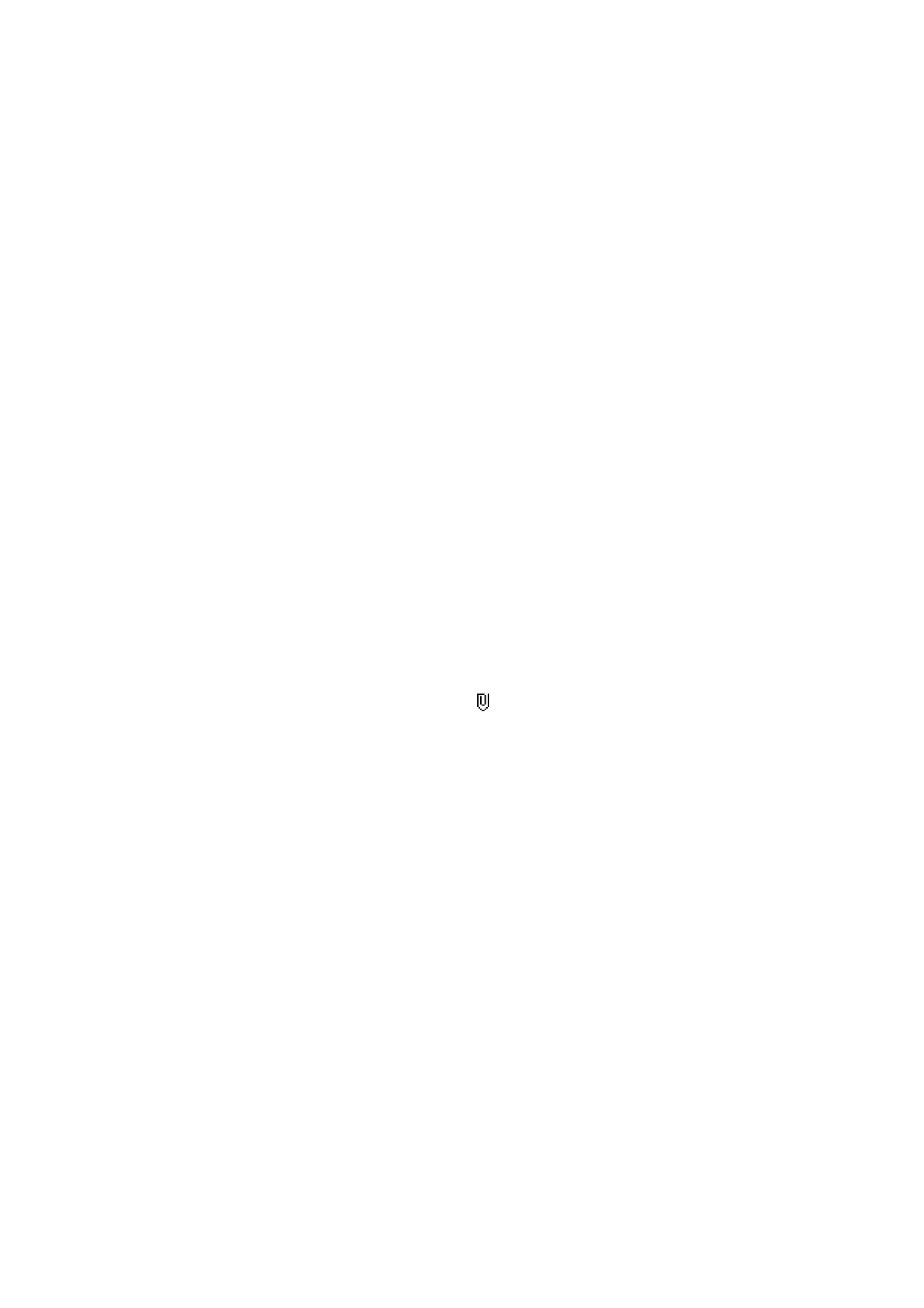
Multimedia messages
memory full
When you have a new multimedi
a mess
age waiting and t
h
e memo
ry for the
messages is full, the
in
di
cator
blinks
and
Mu
lt
im
edia memory full,
view
waiting msg
.
is shown. To view the waiting message,
press
Show
. To s
a
ve
the
message, press
Opt
ions
, s
ele
ct
Save message
and delet
e old me
ssages by first
selecting the folder
and then th
e oId
message to be delet
ed.
To discard the waiting message, press
Exit
and
Ye
s
. If you pre
ss
No
, you c
a
n v
iew
the message.
De
le
ting
me
ssage
s
1.
To delete t
ext messages, press
Men
u
, and select
Messages
,
Te
xt messages
and